
Let me start by saying
that there is no one correct way to use Project Life by Stampin’ Up!®. You will find
a way that works best for YOU. I will share how I approach each page that I
want to create. I prefer 12x12 Variety pages.
Here's what you need:
By clicking on this link, Project Life, you will see what Stampin' Up! has available.
- Photos
- An album
- Pocket pages
- Journaling pens
- Card Collection
First, choose photos that
you want to use on your first Project Life by Stampin’ Up!® page. A piece of
advice here: select four photos that have the same layout: portrait or
landscape. Currently Stampin’ Up!s photo pocket pages do not mix and match
photo layouts - you have to either use all portrait or all landscape on your
pocket page.
Second: Choose which photo
pocket page you want to use. Hint: the 12x12 variety pack pages each have a
number in the bottom left corner (01 - 06).
Third: Simply slide your
four photos into the four photo pockets on your page.
Four: Go through your Card
Collection box and find four coordinating pocket cards and slide them into the
remaining pockets to complete your page.
Five: Add journaling if you choose cards that have spots to record your memories.
Five: Add journaling if you choose cards that have spots to record your memories.
And
that’s it! Your first page is done
I am in the process of
creating a Project Life blog posts series, where I will share lots of ideas to
enhance your pages and you can always come back and add more details at a later
date.
But the important point
here is to simply get started! I know that you are going to love your journey
into Project Life by Stampin’ Up!® and to see how simple the system truly is -
all you have to do is start!
Happy creating!
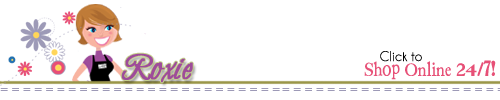































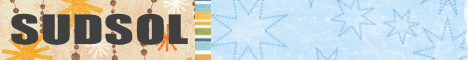


No comments:
Post a Comment